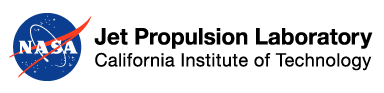Icon Library
Shareable PDS Icons
There are a variety of icons in use on the various Node web sites making up the Planetary Data System. In order to increase uniformity within the PDS and to reduce the effort involved in creating new functionality, the Engineering Node analyzed the icons and images in use at the Nodes to see which ones could be recommended for wider and more consistent use by the PDS community.
A follow-up teleconference was held to determine how to promote the use of sharable icons within the PDS community. Although the number of icons deemed sharable was low, the participants decided that Engineering should share those, and also suggest a process by which more sharable icons could be created:
When creating new images or icons for Node web sites, please involve Mark Rose and/or the Engineering Node. They can help ensure the icon is generally applicable to other Nodes, or, at the least, does not conflict with usage at other Nodes.
Analysis of PDS Icons
The Engineering Node asked each of the discipline Nodes to submit the contents of their image directory from the Node web server for the purpose of analyzing which images might be generally applicable to the Nodes. A total of 438 icons and images were contributed by the Nodes. An Excel spreadsheet listing all of the icons and images submitted by the Nodes was created. All of these images and icons were then evaluated based on these criteria:
- Is the image or icon likely to be useful by 2 or more Nodes?
- Does the image or icon have an intuitive connotation?
- Is the image or icon well drawn and have good quality?
- Is the icon or image usable on a variety of backgrounds? Is it usable on a white background?
- Does the icon or image serve a purpose that cannot be done equally well by textual HTML elements? (For example, icons that are just buttons with text on them can be done better by using background images on top of ordinary HTML button or link elements.)
Out of all the images and icons, only 16 were deemed sharable among the Nodes. The following is a list of icons used by the PDS Nodes that are sufficiently general, and of high enough quality, to recommend their use generally by the Nodes.
Note: Some of the icons and images have undetermined origin. For those, it’s unclear whether or not they are in the public domain or have unrestricted rights. Use these icons and images with caution
Logos for Operating Systems and Platforms
These icons are generally restricted in their use by copyright or trademark laws. Make sure you understand the licensing before you use these icons. Unless explicitly allowed by the license, do not alter or excerpt these icons in any way. For example, cutting out or redrawing the Windows “flag” logo from the entire “Designed for Microsoft Windows” logo is a violation.
| (18w x 18h GIF) | Linux logo Use this icon if you need to indicate that a tool or library is supported under Linux, or use as a link to a Linux version of a tool or library. Origin: Larry Ewing License: Acknowledge author Other versions: Postscript |
| Do not use without license(Shown at minimum acceptable size) | Macintosh logo Note: Use of this icon is problematic, as Apple does not allow its use at heights of less than 35 pixels, and requires border space of at least 1/4 the width of the icon on all sides. Use a textual indication of operating system as an alternative. (“Mac”, for example) It is a violation of the license agreement to alter the logo or use the Macintosh image alone without the text. The Macintosh icon can be used to indicate that a tool or library supports the Macintosh, or to mark a link to a Macintosh version of a tool or library. Origin: Apple Mac Logo Program page License: Mac Logo license agreement (on Mac Logo page) Other versions: EPS, Photoshop |
| Do not use | Windows flag logo Note: This icon appears to violate the Microsoft logo guidelines, which do not allow excerpting the Windows logo. Since this is just the Windows flag without the usual logo text, it appears not to be usable, though it is common on the web. This icon is designed to show that some link is to a Windows version of a piece of software or data. For software, it would be better to use the Designed for Windows Logo, below. A good alternative would be to use a textual indication instead (“Windows” or “Win”, for example). Origin: Unknown, but appears to be a modification of the Windows Flag Logo License: Do not use |
| Do not use without license | Designed for Windows Logo Note: Use of this icon requires licensing from Microsoft. You cannot use the rainbow flag image without the text, nor can you alter the logo without violating the license. As an alternative, use a textual form of the operating system name. (“Windows” or “Win”, for example) This logo can be used to indicate that a tool or library works on Microsoft Windows. However, there are specific testing requirements that you must meet in order to earn the right to use the logo. Origin: Microsoft Logo Programs page License: Microsoft Logo Program agreement |
Document Type Icons
These icons can be used to indicate the type of a document that the user can view or download.
Note: Some of these icons, while common on the web, appear not to be redistributable. Use these with caution, unless you can verify that you are following any license or copyright rules.
| (17w x 17h GIF) (32w x 32h GIF) | Adobe PDF logos Use either of these icons to indicate that a document or a link is in Adobe Portable Document Format. Origin: Adobe web site License: Comply with Adobe PDF icon usage criteria |
| Use with caution | Excel Workbook Icon Note: This icon, while common on the web, appears to violate Microsoft trademark usage guidelines. A good alternative is to use the word “Excel” instead. This icon is often used to indicate a document in Excel Workbook format Origin: Geosciences License: Unknown; may require explicit license agreement from Microsoft |
| Use with caution | Word Document Icon Note: This icon, while common on the web, appears to violate Microsoft trademark usage guidelines. A good alternative is to use the word “Excel” instead. This icon is often used to indicate a Microsoft Word document Origin: Geosciences License: Unknown; may require explicit license agreement from Microsoft |
| Use with caution | HTML Document Icon Small icon to indicate an HTML format file Origin: Geosciences License: Unknown; use with caution |
| Use with caution | Image File Icon Small icon to indicate an image file Origin: Geosciences License: Unknown; use with caution |
| (20w x 22h GIF) | Image File Icon Use this icon if you need to indicate that a document or link is an image file. Origin: Apache HTTP Server License: Public domain |
Controls and Widgets
These icons can be used when you need to put images similar to HTML form controls or native form controls on an HTML page, in situations where an HTML form is not appropriate. (For example, to show checked/unchecked state outside of a form situation.) In some cases using an HTML form, but making the controls read-only, may be more appropriate. For other icons, such as the folder icon, no HTML form control is applicable.
| Unchecked checkbox control This icon can be used to show the checked/unchecked state of some item. However, it will often be better and more convenient to use an actual HTML checkbox, perhaps making it disabled so the user cannot interact with it, if it should be a read-only indication. Origin: Engineering License: Unknown; use with caution |
| Checked checkbox control This icon can be used to show the checked/unchecked state of some item. However, it will often be better and more convenient to use an actual HTML checkbox, perhaps making it disabled so the user cannot interact with it, if it should be a read-only indication. Origin: Engineering License: Unknown; use with caution |
| Printer icon This icon can be used for a “print” button. But it will often be better to let the user use the browser print controls instead. If you do want to put a “print” button on the page, having a textual button will often be better. Origin: Engineering License: Unknown; use with caution |
| Folder icon This icon can be used to denote a folder or directory of items, such as a directory on a data volume. Origin: Planetary Science Institute License: Unknown; use with caution |
| Folder icon This icon can be used to denote a folder or directory of items, such as a directory on a data volume. Note: This icon is not nearly so well drawn as the one above, but it is known to be in the public domain. Origin: Apache HTTP Server License: Public domain |
| Question mark help icon This icon can be used to invoke help on a page or item on a page. Origin: Planetary Science Institute License: Unknown; use with caution |
| Alert icon This icon can be used to annotate a warning or error message, or to draw attention to some other problem on a page. Origin: Geosciences License: Unknown; use with caution |
NASA and Government Look-and-Feel
| Do not use | FirstGov logo The FirstGov name and logo were superseded by USA.gov in January, 2007. Origin: FirstGov initiative License: Outdated, use USA.gov logo instead |
| 130w x 36h JPEG For use on #F1F1F1 background | USA.gov logo Use this or a similar image to link to the USA.gov main government page, if desired. This replaces the FirstGov image that is now present on some PDS web sites. The main government page changed to USA.gov in January, 2007. Note: The main NASA page no longer includes a link to the main US government portal, so it appears no longer to be necessary to include this on a PDS web site. Origin: USA.gov initiative License: Freely usable; see linking guidelines Other formats are available at the above links |