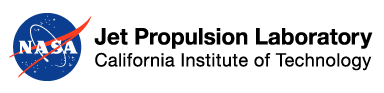DOI
Overview
- Quickstart
- Introduction
- Process Flowcharts for Reserving and Releasing DOIs
- Procedures for Discipline Node Requestors
- Best Practices and Guidelines
- References
- FAQs
Quickstart
Please see the PDS DOI Policy for some background on assigning DOIs for PDS data.
Not sure what to do? Head to the FAQs page for more info or read more details about the processes below.
Requesting a DOI for a PDS3 Data Set? See below for more info.
Reserving a DOI
Looking for a DOI for a PDS3 Data Set? See below.
When…
- you are preparing your PDS4 labels prior to release. At a minimum, your bundle.xml will need this for Identification_Area/Citation_Information/doi.
How
- Submit a ticket to the PDS Operations team here: https://github.com/NASA-PDS/operations/issues/new?template=-doi-reserve.yml
Questions?
- Questions about the spreadsheet or process? See FAQs page for more info.
Releasing a DOI
Before you get started…
- If you have reserved a DOI, you must have:
- updated the product metadata with the DOI
- put the data online
- sent the PDS4 labels to EN
- EN has completed registering the data
- If you have legacy PDS4 data that has already been registered with EN
- no additional prerequisite needed
- If you have a legacy PDS3 Data Set, see below.
How
- Submit a ticket to the PDS Operations Team for a data release at https://github.com/NASA-PDS/operations/issues/new?template=-data-release.yml. The DOI will be released as part of the data release process.
Questions?
- Questions about the process or information needed? See FAQs page for more info.
Updating a DOI
When…
- you have updated metadata for the DOI metadata
How
- Submit a ticket to the PDS Operations team here: https://github.com/NASA-PDS/operations/issues/new?template=-doi-update.yml
- NOTE: Don’t forget to re-register the new version of the PDS4 product with EN so the landing pages are updated.
Questions?
- See FAQs page for more info.
Introduction
What is a DOI
Digital Object Identifiers (DOI) are permanent identifiers allocated to datasets or documents. They are used for the citation of these resources in scientific papers.
The DOI are resolved through stable URL re-directing the user to a landing page describing the identified resource (dataset or document).
PDS DOIs are registered at DataCite.
Example:
DOI: 10.17189/1510489
DOI URL: https://doi.org/10.17189/1510489
Landing page: https://pds.nasa.gov/ds-view/pds/viewCollection.jsp?identifier=urn:nasa:pds:insight_cameras:miscellaneous&version=1.0
Actors and interfaces
Discipline node requestor
The discipline node requestor requests to reserve, create or update a DOI for a resource (collection, bundle, document) he/she is the custodian of.
Engineering node operator
PDS Engineering node is in charge of the creation and maintenance of all PDS’s DOI’s on behalf of the discipline nodes (except Small Body Node). The discipline node requests the creation and update of DOIs to the engineering node operators.
Process Flowcharts for Reserving and Releasing a DOI
steps are considered in the process:
- (1) Reserve a DOI before the resource is published
- (2) Release or update the DOI of the published resource
(1) Reserve DOIs:

(2) Release DOIs:
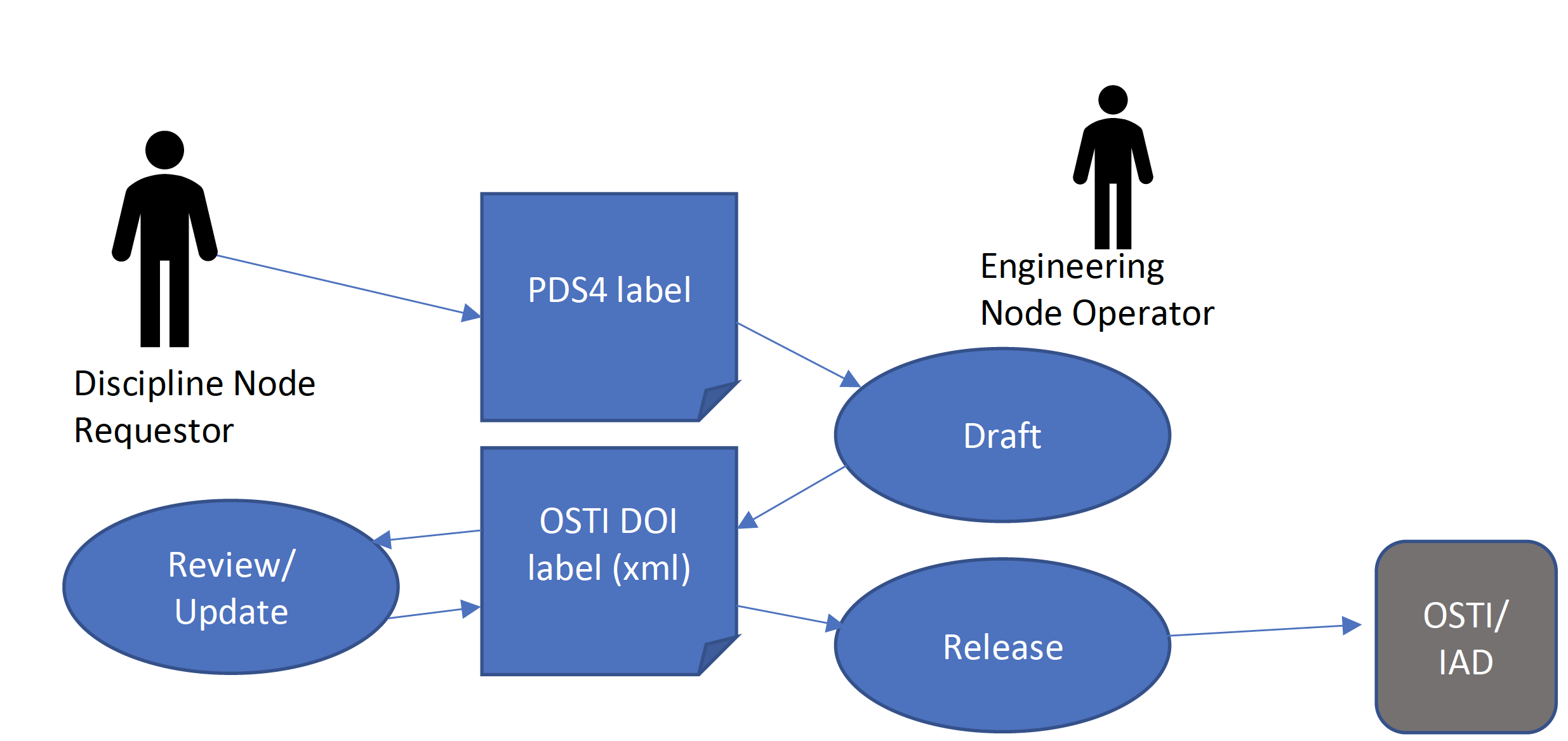
Procedures for Discipline Node Requestors
Note if you are an Engineering Node Operator, see manage DOI for your procedures.
Reserve DOIs
- Complete the spreadsheet template, one line per requested DOI.
- Send it to pds-operator@jpl.nasa.gov with subject “Reserve DOI: some identifying info”.
| Column header | Definition |
| status | Always ‘reserved’ |
| title | Title for the resource, dataset or document. Must contain the product_specific_type suffix (collection, bundle…) |
| publication_date | Publication date of the resource in format ‘YYYY-MM-DD’ |
| product_type_specific | PDS4 type (collection, bundle, ….) prefixed by PDS4 |
| author_last_name | Last name of first author |
| author_first_name | First name of first author |
| related_resource | LIDVID of the resource |
Release and Update DOIs
Initial release
- Send the PDS4 label to pds-operator@jpl.nasa.gov with subject “Release DOI: some identifying info”.
- Once the DOI label has been properly validated, the Engineering Node Operator submits the DOI label for release.
- A database of all DOI transaction is managed on Engineering Node side for traceability purpose.
Update a DOI
- Resubmit the updated PDS4 label to pds-operator@jpl.nasa.gov with subject “Update DOI”, give the DOI preexisting in your email.
Best Practices and Guidelines
Guidelines for Accumulating Data
Data assigned a DOI should continue to be available via that DOI (“Data” here means data, not metadata or documents.)
- Incremental Deliveries:
- Keep the same DOI – previously released data remain available via the original DOI.
- DOI metadata may need to be updated.
- Redeliveries:
- Redelivered data require a new DOI.
- Old (superseded) data keep the original DOI and should remain accessible.
The following diagram shows a workflow of data delivery. For more details, see here.
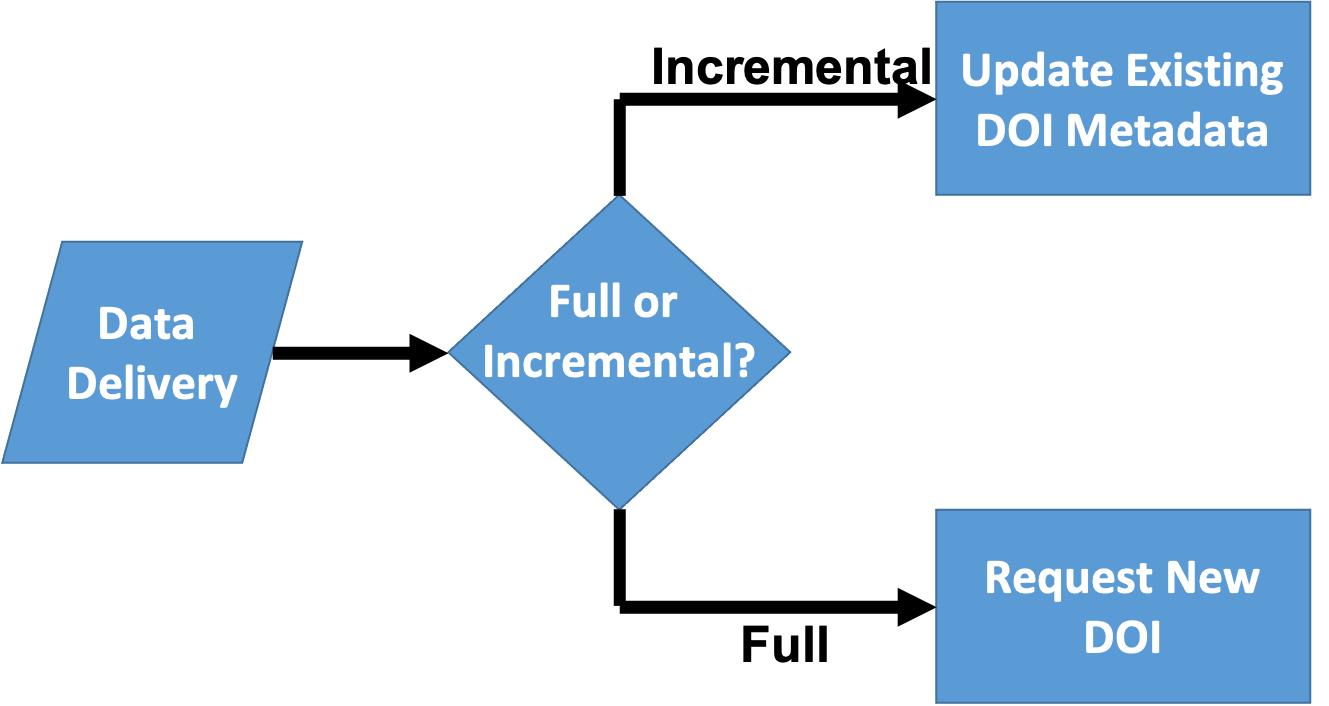
DOIs for PDS3 Data Sets
The PDS has gone through the exercise with each Discipline Node to mint DOIs for most PDS3 Data Sets. If we missed one, please complete the following:
Send an email with the DS.CAT for all applicable PDS3 Data Sets to pds-operator@jpl.nasa.gov with subject “Release DOI for PDS3 Data Set: some identifying info”. Be sure to indicate whether the data set is new to the system, if the DS.cat has been updated, or if it has already been registered at PDS Engineering Node.
PDS3 DOI Metadata Guidelines
Once you receive the PDS3 DOI Metadata for your Discipline Node. The follow guidelines can be used to help check the metadata information and provide any necessary updates.
The metadata for the DOIs was pulled from the PDS EN PDS3 database, which was populated using the applicable PDS3 dataset.cat.
Required:
- <title> – verify the title is not TBD, NULL, or “empty”. If so, please update and follow up with Richard Chen with the updated dataset.cat (if it exists).
- <description> – verify description is not TBD, NULL, or “empty”. IF so, please update in the DOI metadata and follow up with Richard Chen with the updated dataset.cat (if it exists). Additionally, verify this description is an abstract appropriate for a non-PDS search context. You should include the expansion of all acronyms in the text, and avoid short-form citations (e.g., “(Raugh, et al. 2020)”) unless you also include the DOI referencing that publication, in the form: https://doi.org/doi. Also, since these were pulled from PDS3 dataset.cat, whitespace was included in case it was applicable to the description. Remove if it is not needed.
- <publication_date> – verify the publication_date is accurate. Some data sets where the publication_date is unknown will have a date “3000-01-01”. If that is the case or there is some other error, please update in the DOI metadata, and follow up with Richard Chen per the updates. this should be updated in the PDS EN central registry ASAP.
- <authors> – verify all authors are included for the data set
- <contributors> verify all contributors are included for the data set
- For additional contributors, use the following <contributor_type> values:
- DataCollector – People involved in collection or compiling the data object but not otherwise involved in generating labels or archive support information, and are not otherwise credited as authors or editors.
- DataCurator – The PDS Node/Subnode where the primary copy of the data physically reside.
- Editor – Someone who formatted or otherwise altered the content of data product files or archive labels created by someone else.
- Producer – Someone who is involved in designing and creating the PDS4 archive labels and support files, who is not otherwise credited.
- For additional contributors, use the following <contributor_type> values:
Optional (nice-to-have):
- <title> – Update titles to be appropriate for a non-PDS search context. Camel-case is preferable but not required.
- <authors> – Update to Camel Case. Spell out any first name initials where possible. Replace <full_name> with <first_name>, <middle_name>, <last_name>. Add <email> and/or <orcid> for each author.
- <contributors> – Update to Camel Case. Replace <full_name> with <first_name>, <middle_name>, <last_name>. Add <email> and/or<orcid> for each contributor.
- For additional contributors, use the following <contributor_type> values:
- DataCollector – People involved in collection or compiling the data object but not otherwise involved in generating labels or archive support information, and are not otherwise credited as authors or editors.
- DataCurator – The PDS Node/Subnode where the primary copy of the data physically reside.
- Editor – Someone who formatted or otherwise altered the content of data product files or archive labels created by someone else.
- Producer – Someone who is involved in designing and creating the PDS4 archive labels and support files, who is not otherwise credited.
- For additional contributors, use the following <contributor_type> values:
- <keywords> – Add / remove keywords as appropriate, using the Unified Astronomy Thesaurus where possible (UAT – https://astrothesaurus.org/)