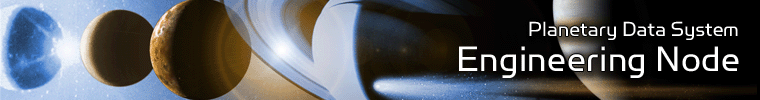UNIX Setup Options
This section details a couple of options for setting up a UNIX environment for launching the Validate Tool.
Specify the CLASSPATH on the Command-Line
An alternative method to setting the CLASSPATH variable with all of the tool's dependent JAR files is to specify the java.ext.dirs Java property on the command-line when running the tool each time. This is done by passing the property via the Java "-D" flag as demonstrated in the following example:
% java -Djava.ext.dirs=$HOME/validate-0.3.0/lib \
gov.nasa.pds.validate.ValidateLauncher \
<targets> <command-line arguments>
Specify the JAR on the Command-Line
Another alternative method is to specify the executable JAR file on the command-line when running the tool each time. This is done by passing the JAR file specification via the Java "-jar" flag as demonstrated in the following example:
% java -jar $HOME/validate-0.3.0/lib/validate-0.3.0.jar \
<targets> <command-line arguments>