The Sawmill software offers a web-based interface for configuring and generating reports with the software. The login screen is as follows:
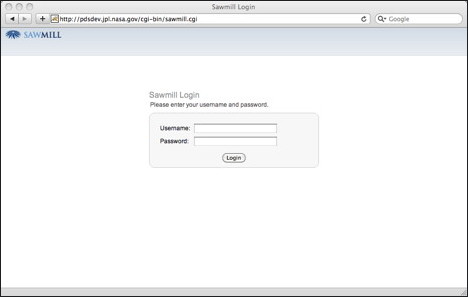
Once the user is successfully authenticated, the are presented with the main screen as follows:
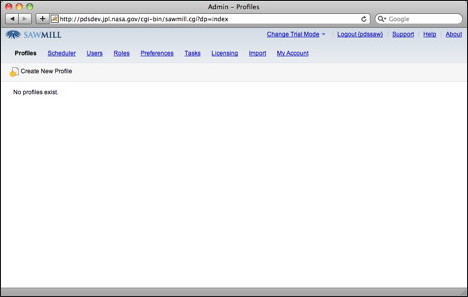
More details to come regarding how to configure and generate reports.
This section details the log format we will use for the Report Service, and how to setup your Apache HTTP or Apache Tomcat web servers to produce the logs.
The log format we will be using is the Apache/NCSA Combined Format. The format is as follows:
remotehost rfc1413 authuser [date] "request" status bytes referrer user-agent
The fields in the format above are described in the table below:
| Field | Description |
|---|---|
| remotehost | The IP address of the client (remote host) which made the request to the server. |
| rfc1413 | The RFC 1413 identity of the client. A "hyphen" in the output indicates that the requested piece of information is not available. |
| authuser | The userid of the person requesting the document as determined by HTTP authentication. |
| [date] | The time that the request was received [day/month/year:hour:minute:second zone] |
| "request" | The request line from the client is given in double quotes, including, in order, the method used by the client, the requested resource, and the protocol used. |
| status | The status code that the server sends back to the client. |
| bytes | The size of the object returned to the client, not including the response headers. |
| referer | The "Referer" [sic] HTTP request header. This gives the site that the client reports having been referred from. |
| user-agent | The User-Agent HTTP request header. This is the identifying information that the client browser reports about itself. |
We are using this log format because it is a commonly used format that provides more useful metrics that allow Sawmill to ignore extraneous log entries (e.g., bots, web crawlers, worms).
The Apache Tomcat server produces access logs that record all requests processed by the web container. The following are the steps needed to configure the server to create the Combined Format logs:
<Host name="localhost" appBase="webapps"
unpackWARs="true" autoDeploy="true"
xmlValidation="false" xmlNamespaceAware="false">
.
.
.
</Host>
<Valve className="org.apache.catalina.valves.AccessLogValve" directory="logs"
prefix="localhost_access_log." suffix=".txt" pattern="combined"
resolveHosts="false"/>
The Apache HTTP server produces access logs that record all requests processed by the server. The following are the steps needed to configure the server to create the Combined Format logs:
LogFormat "%h %l %u %t \"%r\" %>s %b \"%{Referer}i\" \"%{User-agent}i\"" combined
CustomLog "||$APACHE_HOME/bin/rotatelogs \
$LOG_DIR/access_log.%Y-%m-%d.txt 86400" combined