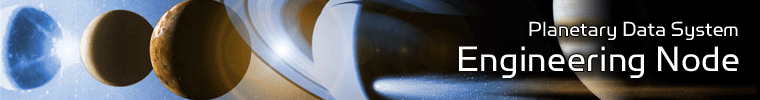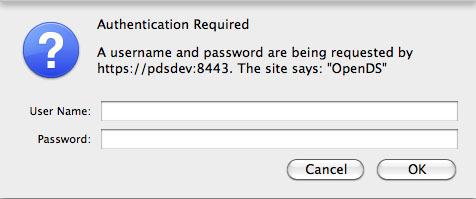Operation
When Graphical User Interface (GUI) applications have been configured for access control, the following login screen is displayed for users to provide their identification credentials:
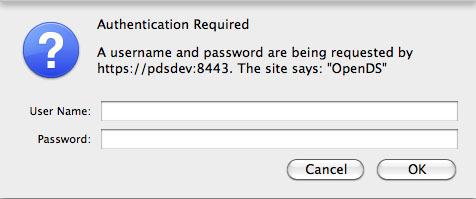
Once the user enters their identification credentials (user name and password) correctly, they can access the requested application. Also, you can utilize the curl command to access a controlled application. An example of the command is as follows:
% curl -X POST -H "Content-type:application/xml" -d @./new_product_build0.xml \
-v https://localhost:8443/registry-service/registry/extrinsics -u username:password \
-k -c tomcat_cookie.txt
The cookie file tomcat_cookie.txt can then be passed to the next curl command:
% curl -X POST -H "Content-type:application/xml" -d @./new_product_build1.xml \
-v https://localhost:8443/registry-service/registry/extrinsics/1234 -k -b tomcat_cookie.txt
The example above also applies to a DELETE request.