 |
|
|
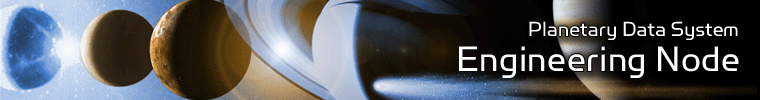 |
Installation
This section describes how to install the Registry Client software contained in the registry-client package. The following topics can be found in this section:
System Requirements
The Registry Core software was developed using Python and will run on any platform with a supported Python installation. It is compatible with Python 2.6 or 2.7. It is not compatible with Python 2.5 or earlier versions, nor with Python 3 or later versions.
Deploying the Application
By far, the easiest way to install the Registry Client (pds.registry) is to use the Python utilities pip or easy_install. As a privileged user, install the package with one of the following commands:
% pip install pds.registry
or
% easy_install pds.registry
The software as well as its dependencies will be downloaded and installed automatically. Of course, you can use it in virtualenvs and buildouts too. If neither pip nor easy_install are available on your system, just install the package from source. Download the package from the PDS repository. Unpack the selected distribution file with the following command:
% tar -xzvf pds.registry-1.5.0.tar.gz
In the extracted directory, perform the following command as a privileged user to install the package:
% python setup.py install
The package is now ready to utilize in your Python applications.
 |
|
 |
|
