 |
|
|
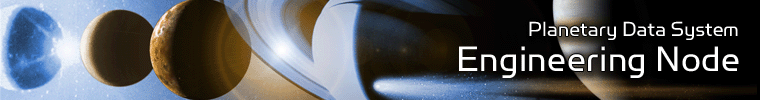 |
Operation
This document describes how to operate the Generate Tool software. The following topics can be found in this document:
Note: The command-line examples in this section have been broken into multiple lines for readability. The commands should be reassembled into a single line prior to execution.
Tool Execution
Generate Tool can be executed in various ways. This section describes how to run the tool, as well as its behaviors and caveats.
Command-Line Options
The following table describes the command-line options available:
| Command-Line Option | Description |
|---|---|
| -d, --debug | Directs output to screen, not file. |
| -f, --file-list | Specify the path for a file containing a list of file paths for PDS3 Labels |
| -h, --help | Display usage. |
| -o, --output-file | Specify an output filename. Default is PDS3 label name with _pds4 suffix. |
| -p, --pds3-label | Specify the file path for the PDS3 Label to be converted to PDS4 |
| -t, --template | Specify the file path for the Velocity template for PDS3 -> PDS4 conversion |
| -V, --version | Display application version. |
Execute Generate Tool
This section demonstrates execution of the tool using the command-line options. The examples below execute the tool via the batch/shell script.
The following command demonstrates how to run the Generate Tool to convert from a PDS3 Label to a PDS4 Label using a Velocity template file and output to standard out:
% generate -d -p <pds3-label-path> -t <velocity-template-path>
The following command demonstrates how to run the Generate Tool to convert from a PDS3 Label to a PDS4 Label using a Velocity template file and output to a file:
% generate -p <pds3-label-path> -t <velocity-template-path>
The output would go into a file <pds3-label-path>.xml (i.e. $HOME/mpf123.img -> $HOME/mpf123.xml
 |
|
 |
|
