 |
|
|
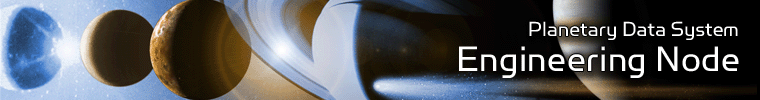 |
Operation
This document describes how to operate the Update Tool. The following topics can be found in this document:
Note: The command-line examples in this section have been broken into multiple lines for readability. The commands should be reassembled into a single line prior to execution.
Tool Execution
Report Service Update Tool can be executed in various ways. This section describes how to run the tool, as well as its behaviors and caveats.
Command-Line Options
The following table describes the command-line options available:
| Command-Line Option | Description |
|---|---|
| -h, --help | Display usage. |
| -p, --properties-home | Specify the directory path where the *.properties files are located. Default location is ../conf/ . |
| -n, --profile-name | Specify the name of a specific profile to update. Default updates ALL active profiles. |
| -s, --sawmill-off | Specify flag to turn off updating the Sawmill database after downloading the remote logs. Default = ON |
| -t, --transfer-off | Specify flag to turn off the downloading of remote logs. Default = ON |
Execute Update Tool
This section demonstrates execution of the tool using the command-line options. The examples below execute the tool via the batch/shell script.
The following command demonstrates how to run the Update Tool to update all Sawmill profiles by downloading the remote logs and performing a Sawmill database update using all default settings.
% update-tool
The following command demonstrates how to run the Update Tool with the output going to a log file, log.txt instead of standard out:
% update-tool -l log.txt
The following command demonstrates how to run the Update Tool for a specified profile only, i.e. img-web:
% update-tool -n img-web
 |
|
 |
|
