 |
|
|
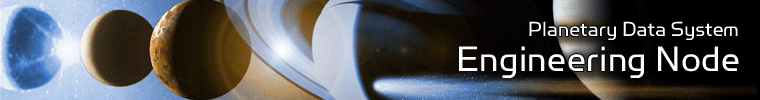 |
Harvesting of PDS3 Data Products
This section details how the Harvest Tool behaves when registering PDS3 data products. The tool does the following when it registers a PDS3 data product:
- Create a LIDVID
- Create a Name
- Ingest Default Metadata
Create a LIDVID
The LIDVID for a PDS3 data product is made up of the following: given prefix (from the policy file) + DATA_SET_ID + PRODUCT_ID + :: + PRODUCT_VERSION. If a prefix is not specified in the policy file or the DATA_SET_ID is not found in the label, then they are not included in the formation of the LIDVID. If the PRODUCT_ID is not found in the label, then the tool will default to using the file name (without the extension) as part of the LIDVID. If the PRODUCT_VERSION is not found in the label, then the tool will default to using 1.0.
Example
Suppose a label named PDS3LABEL.LBL contains the following metadata:
DATA_SET_ID = "MRO-M-HIRISE-3-RDR-V1.0"
PRODUCT_ID = "PSP_001332_2620_RED"
PRODUCT_VERSION = "1.0"
If the policy file specified a LID prefix of URN:NASA:PDS, then the LIDVID of this product would be URN:NASA:PDS:MRO-M-HIRISE-3-RDR-V1.0:PSP_001332_2620_RED::1.0. Now, if for example, the PRODUCT_ID was missing from the label, the tool will use the file name and the LIDVID would become URN:NASA:PDS:MRO-M-HIRISE-3-RDR-V1.0:PDS3LABEL::1.0.
Create a Name
Each registered product in the PDS Registry has a name attribute, which maps to the title tag in the Identification_Area of a PDS4 product label. When a PDS3 product is registered, the tool has to dynamically generate a title (or name) to ingest into the PDS Registry.
The name is made up of the following fields: INSTRUMENT_HOST_NAME + INSTRUMENT_NAME (or INSTRUMENT_ID). INSTRUMENT_ID is used only if INSTRUMENT_NAME is not found in the label. If none of these elements are found in the label, then the title will default to PDS3 Data Product.
Example
Suppose a label contained the following metadata:
INSTRUMENT_HOST_NAME = "MARS RECONNAISSANCE ORBITER"
INSTRUMENT_ID = "HIRISE"
INSTRUMENT_NAME = "HIGH RESOLUTION IMAGING SCIENCE EXPERIMENT"
The resulting name becomes MARS RECONNAISSANCE ORBITER HIGH RESOLUTION IMAGING SCIENCE EXPERIMENT. If INSTRUMENT_NAME is not found in the label, then the name ends up being MARS RECONNAISSANCE ORBITER HIRISE.
Ingest Default Metadata
For each PDS3 data product that gets registered, the tool will automatically ingest a set of metadata. The following table shows what elements the tool looks for in a PDS3 product label and what slot name it uses when ingesting the metadata into the registry:
| Element Name | Slot Name |
|---|---|
| PRODUCT_CREATION_TIME | last_modification_date_time |
| TARGET_NAME | target_name |
| INSTRUMENT_NAME | instrument_name |
| INSTRUMENT_ID | instrument_name |
| INSTRUMENT_HOST_NAME | instrument_host_name |
For the most part, the slot name is the element name in lowercase form with the exception of PRODUCT_CREATION_TIME and INSTRUMENT_ID.
 |
|
 |
|
