 |
|
|
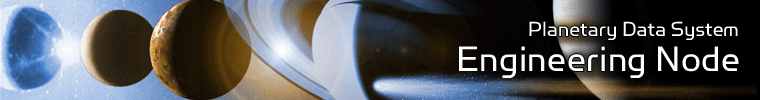 |
Installation
This section describes how to install the Harvest Tool contained in the harvest package. The following topics can be found in this section:
System Requirements
The Harvest Tool was developed using Java and will run on any platform with a supported Java Runtime Environment (JRE). The tool was specifically developed under Sun Java version 1.6, so the tool will execute correctly under 1.6 and future versions.
Since the tool was developed using Sun's Java, this is the preferred Java environment for operation. The Sun Java package can be obtained from the Sun Java web site. Other Java environments are relatively compatible with Sun's Java.
Unpacking the Package
Download the harvest package from the yet to be developed PDS 2010 web page. The binary distribution is available in identical zip or tar/gzip packages. Unpack the selected binary distribution file with one of the following commands:
% unzip harvest-0.2.0-bin.zip
or
% tar -xzvf harvest-0.2.0-bin.tar.gz
Note: Depending on the platform, the native version of tar may produce an error when attempting to unpack the distribution file because many of the file paths are greater than 100 characters. If available, the GNU version of tar will resolve this problem. If that is not available or cannot be installed, the zipped package will work just fine in a UNIX environment.
The commands above result in the creation of the harvest-0.2.0 directory with the following directory structure:
- README.txt
A README file directing the user to the available documentation for the project.
- LICENSE.txt
The copyright notice from the California Institute of Technology detailing the restrictions regarding the use and distribution of this software. Although the license is strictly worded, the software has been classified as Technology and Software Publicly Available (TSPA) and is available for anyone to download and use.
- bin/
This directory contains batch and shell scripts for executing the tool.
- doc/
This document directory contains a local web site with the Harvest Tool Guide, javadoc, unit test results and other configuration management related information. Just point your favorite browser to the index.html file in this directory.
- examples/
This directory contains examples of the policy file used for specifying how the Harvest Tool discovers products and extracts metadata for registration.
- lib/
This directory contains the dependent jar files for the tool along with the executable jar file (harvest-0.2.0.jar) containing the Harvest Tool software.
 |
|
 |
|
