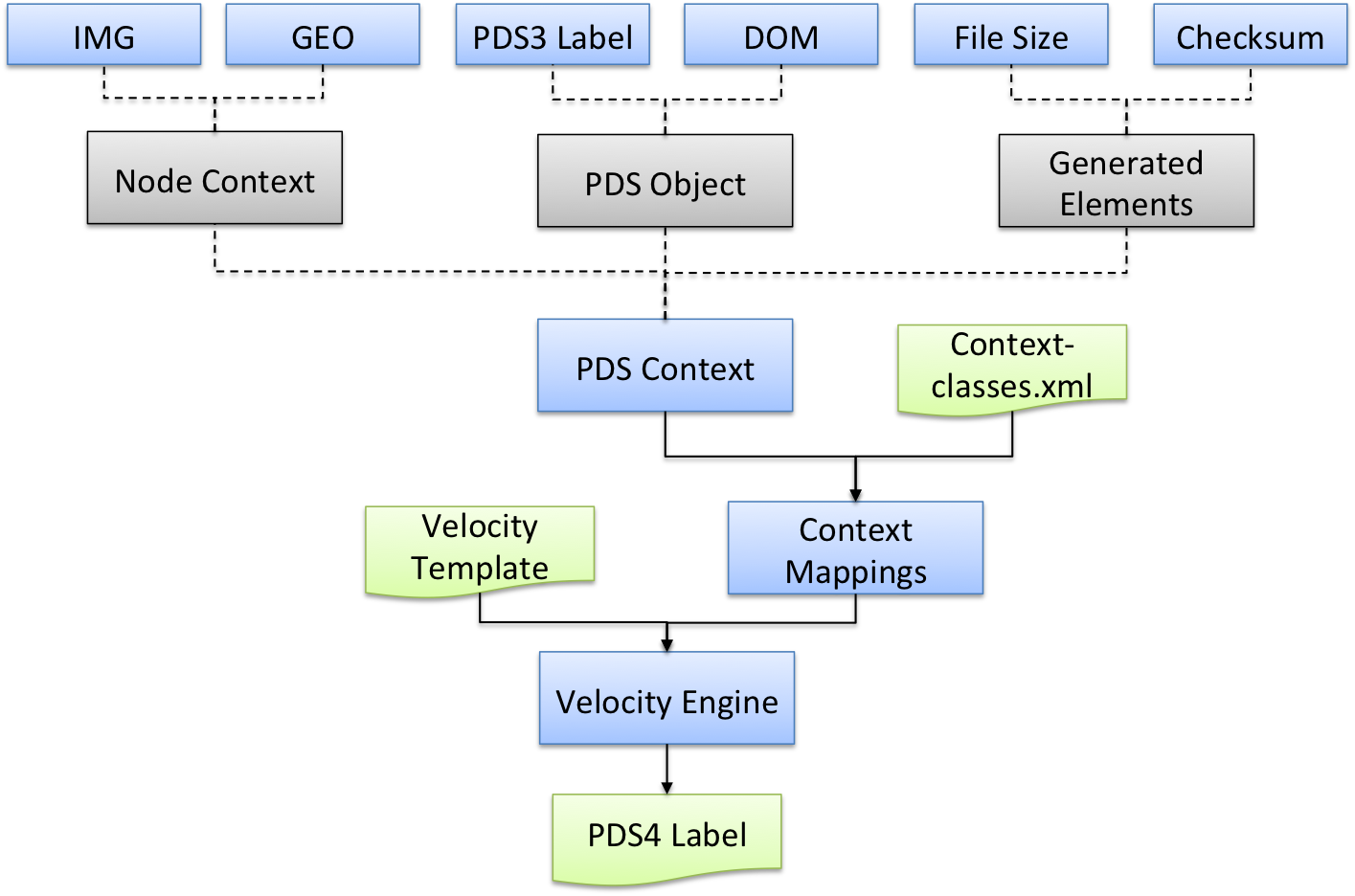Design
The following sections describe the architecture and design of the Generate Tool, as well as the procedures for extending the software for specific needs.
Architecture
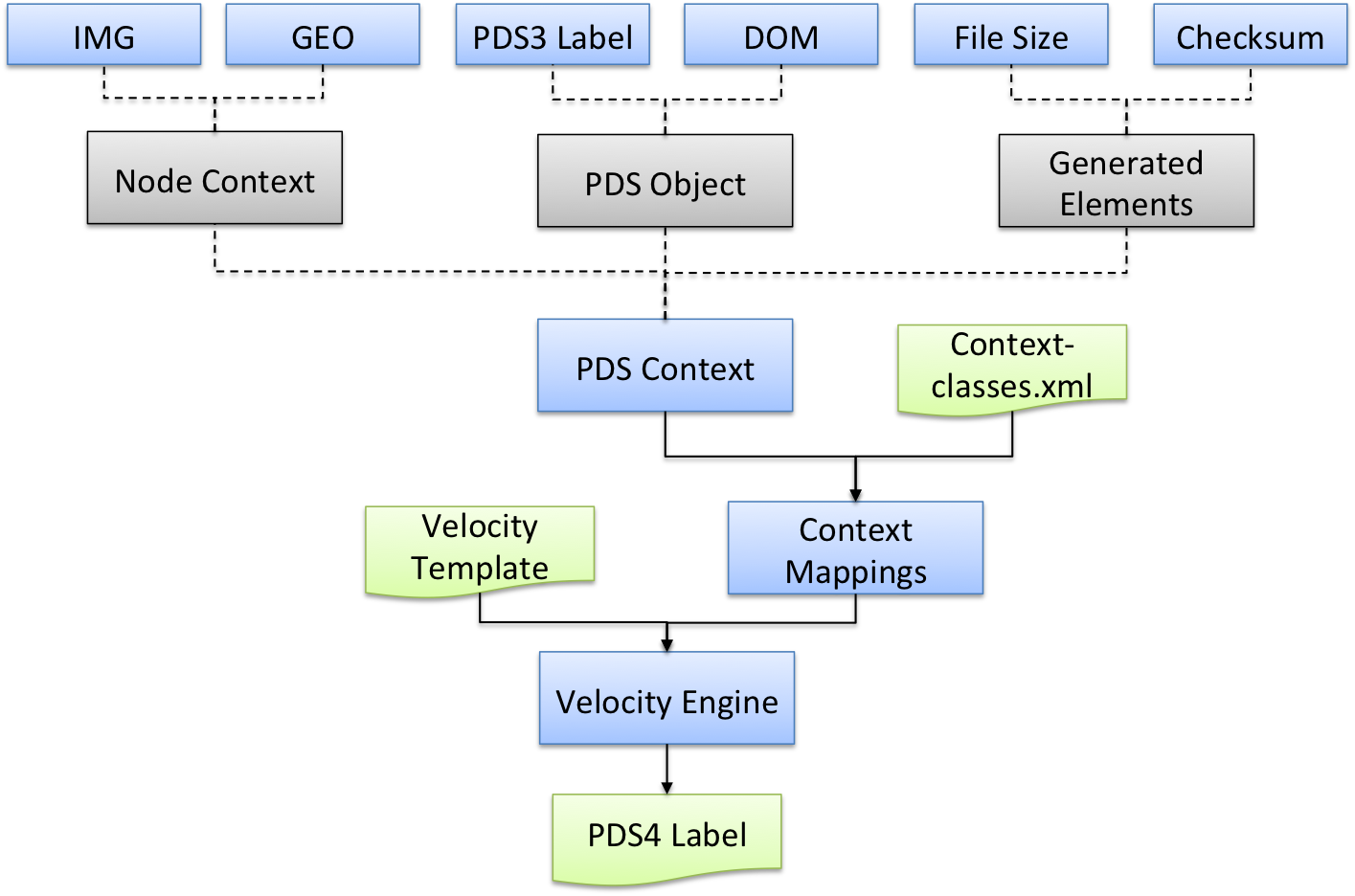
Extensions
Generated Values
The Generate Tool provides the ability to automatically generate values that do not map directly to the input data object (i.e. PDS3 label). The following procedure provides the steps for adding a Global Generated Value. This should only be extended for those generated values that will apply to multiple nodes. See the proceeding procedure for Node-Specific Generated Values.
- Check out the source for the Generate Tool.
- Create a new class in the src/main/java/gov/nasa/pds/imaging/generate/automatic/elements direcotry implementing the Element interface with the functionality necessary in order to fulfill the generated element's requirements.
- Open the generated mappings configuration file, generated-mappings.xml.
- Create a new element class with the context and class according the newly created class.